The Internet of Things (IoT) portal
Click the setting icon 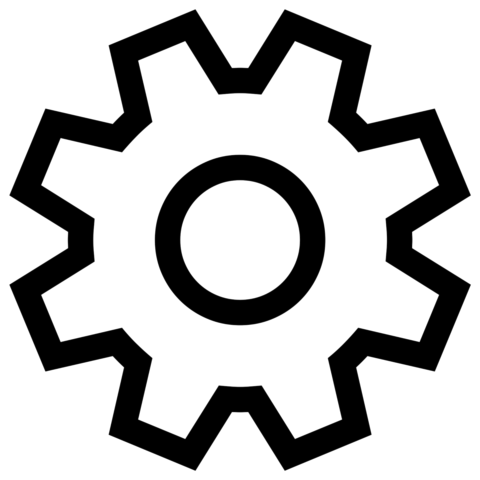 on the appropriate output card to open the settings menu
on the appropriate output card to open the settings menu
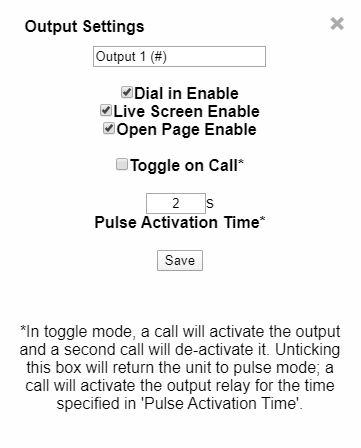
Here the output name can be changed
The output can be operated by an incoming call, the 'Open Link/Page' and the Live Screen. Selecting the approriate checkbox controls access to the output via these methods
When there is an incoming call, the output can either be pulsed active for a period of time (set in the timer box) or toggle on and off each time there is an incoming call.