The Internet of Things (IoT) portal
Most text on the input and output cards is customisable by clicking on it
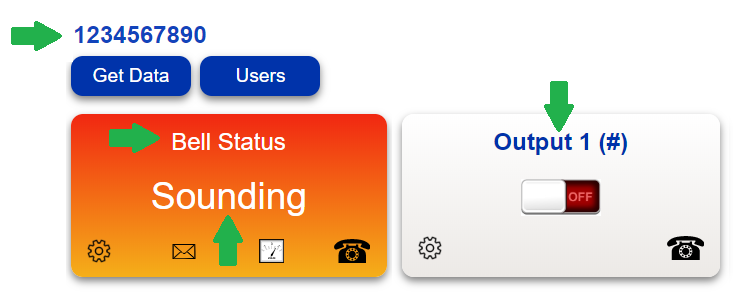
To customise the output card label you should click on the settings icon 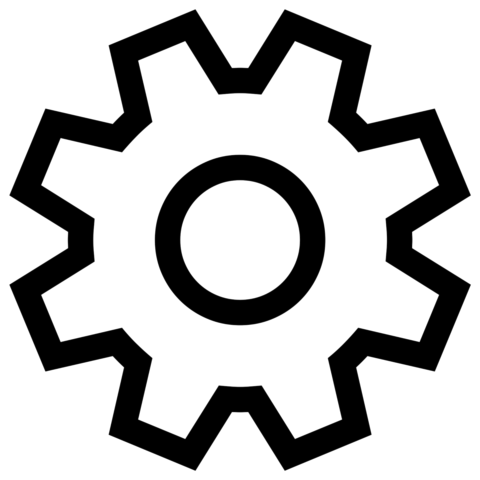
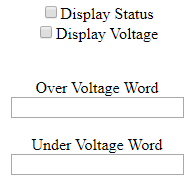
To customise the input card, click on the text in the center of the card
Here you can edit the word displayed when the voltage on the input is above and below the threshold values. When between the upper and lower threshold values the display will read 'OK'.
Please note, you should avoid an overlap in upper and lower threshold voltages. They should be at least 0.1V apart (this is 2x the default hysteresis value).
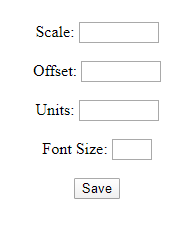
If you have a 0-10V sensor connected to an input and would like to display a scaled value, then you can adjust the 'scale' and 'offset' parameters to match your sensor
Typically a linear sensor will have the relationship:
Units = Scale x Volts + Offset
For example the case of a 0-10V Temperature Sensor

-20C gives a voltage output of 0V and 70C gives a voltage output of 10V
The scale is therefore (70 - (-20))/10 = 90/10 = 9... each volt represents 9C
When output volt is 0V we should display -20C hence the offset is -20
The units shouls also be changed to C from the current V (for Volts)
If your chosen text does not fit within the card adjust the 'Font Size'. Default is 2.3